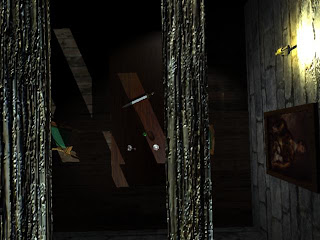Working as part of a team of five, consisting of myself, Luke, Nigel, Andy and Sasha, and alongside the Broadcast Journalism students, we set out to complete a set of tasks set by the Broadcast Journalism students. Luke, nominated as the team leader, met with the broadcast journalism leader, who gave him a series of tasks to be completed, each with their own deadline. These tasks included: Title Straps, Weather Map, Football Table and Surf Report. We each were assigned a task to complete. Sasha and Andy were in charge of the Title Straps, Luke was to complete the league table and surf report, and Nigel and I were set the task of the weather map. Both us of, working to a two-thirty deadline, broke the weather map down into two sections, the map and the Icons. Nigel, having more Photoshop experience than I do opted for the icons, so I set out to find a weather map. Taking a screen shot from a Free 3D Earth website that covered all of Cornwall, I started by cutting the photo out in Photoshop.
I also blurred the top of the map where Devon starts, as it was not needed and also gave the map a more professional look and changed the colour in the curves. I then went onto label the map. Looking at the script for the weather that was given to us, I made notes of what places, if any were needed and mentioned in the script. I then went onto look at the BBC weather map for suggestions.
I noticed that the map had a few key places, however it did not use symbols as we were planning. So I decided to Keep 6 key places: Falmouth, St. Ives, Penzance, St. Austell, Newquay and Bodmin.
After Nigel had completed his sequential icons for the weather map he sent them across to me, as well as some weather directions and temperature gauges. However, I found out that After Effects might not be capable of playing the icons, so I used Premier to put the icons in the right order and then play them. I then saved them and exported them into After Effects, and from there I duplicated them until they last around 30 seconds. Since I did not know how long it would take the Broadcast journalism students to do the weather, I decided to break the script down into two halves, as it appeared on the form. So I split the two halves, I animated the first half of the weather, and for the second half I used static icons, so they could cut the footage to size or hold the last frame.
A problem I encountered other than the icons sequencing, was when we transferred the images into After Effects, it cut the top off the clouds. As I wanted to get the map done for the deadline, I decided to place the rain clouds under the town names, which resolved the issue. After watching the weather in the news room I realised that since I was working so close to the screen the font seemed ok, but when watching from a normal distance I realised the font should have been bigger as well as the symbols.
Another decision I made was not to include all the symbols Nigel had made, for instance the weather sock, it would have been a great feature if the map was going to be used full screen but since the presenter was going to be on the other side it would have made the map cluttered. Also, on the weather script, it gave a wind direction for the first day, but no direction for the second day, so I decided to include the temperature symbol Nigel made instead.
Finally I rendered the map to the correct resolution and ratio and gave it to the Broadcast Journalism student in time for the deadline set.
Since we all had finished early, except for a few 'disappointing' changes that had to be made to the title straps, such as making them static, because the Broadcast journalism students ran out of time. We were given some tasks to complete for World Today. My task was to simply place two pictures side by side in Photoshop, and make them fit, be clear and be the right resolution for widescreen television.
Overall I really enjoyed the day. It gave us the sense of working to deadlines on the day we are given the tasks. as well as working as a team and tackling a problem. Since we didn't know Live @ Five's house style we all decided to work to our own blue house style. One part in particular I liked was even though we were set our own tasks, we still bounced ideas off one another, tried different backgrounds etc, and ultimately made decisions as a team.