This Post is mainly for myself to look at for the basics of Nuke. This will likely change and become some what of an online notebook for myself. Here's a screenshot of the Nuke tutorial I used (Thanks to Charlies NUKE 101 Book) to help get introduced to Nuke.
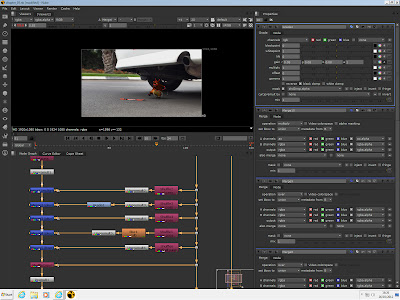
NUKE 101
To Insert a READ NODE press 'R'
Viewer (Top Left) looks through all Beauty Pass Layers
Hover over main image and press 'A' to view Alpha
Auto Crop Script
'X' nukescripts autocrop() - Python
'M' Inserts a MERGE NODE
Cntrl 'P' (Proxy Mode)
A diffuse pass is the combination of the Light (lgt) and Colour (col) of an object
Label Properties - Name
[knob in] TCL scripting starts in [ ] knob - property
'.' (full stop) adds a DOT
Shift 'X' swaps A-B Input around.
No comments:
Post a Comment