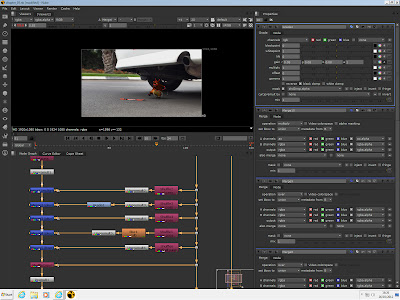Since modelling on the project has been completed, I was drafted in to help out with animation (which I will talk about in another post) and since that's now almost finished, I've opted to help out with some Nuke Compositing, as I enjoyed and developed an understanding of Autodesk Composite for an earlier project.
This Post is mainly for myself to look at for the basics of Nuke. This will likely change and become some what of an online notebook for myself. Here's a screenshot of the Nuke tutorial I used (Thanks to Charlies NUKE 101 Book) to help get introduced to Nuke.
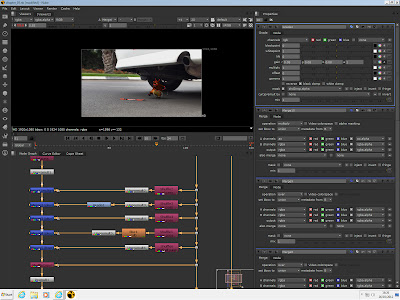
NUKE 101
To Insert a READ NODE press 'R'
Viewer (Top Left) looks through all Beauty Pass Layers
Hover over main image and press 'A' to view Alpha
Auto Crop Script
'X' nukescripts autocrop() - Python
'M' Inserts a MERGE NODE
Cntrl 'P' (Proxy Mode)
A diffuse pass is the combination of the Light (lgt) and Colour (col) of an object
Label Properties - Name
[knob in] TCL scripting starts in [ ] knob - property
'.' (full stop) adds a DOT
Shift 'X' swaps A-B Input around.